Background recording
The background recording is how LiveReplayer is processing and storing audio and video.
Changing directory
You can choose an external harddrive for the background recording to save space from your default drive. Open LiveReplayer → Preferences in the menu and click the button next to Location to choose another directory.
The directory ~ means your user home directory.
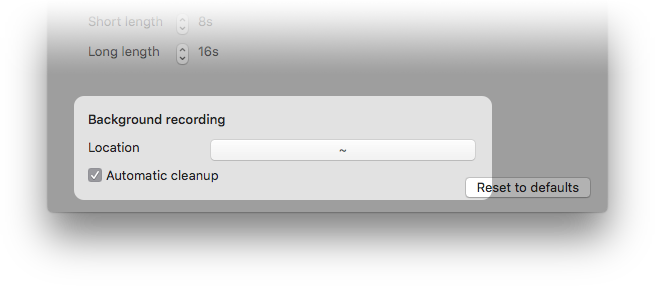
Automatic cleanup
With automatic cleanup turned on, one minute is stored before and after each replay. This means that you at any time can extend or move the replay one minute in each direction. With cleanup turned off everything is saved, which consumes a lot of disk space while LiveReplayer is running.
