Custom graphics/skins
This is a premium feature, contact us if it is of interest to you.
With the skins feature you design your own branded style. If your have the custom graphics feature enabled you should see it's settings in the setup tab for your graphics (like the image below).
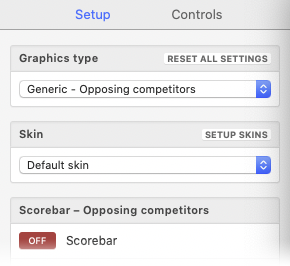
For instructions how to make a skin, see the example files downloadable in the getting started section in the skin section.
At the moment you can have custom graphics for:
- Soccer
- Scorebar
- Penalty cards
- Substitute
- Message
- Lower third
LiveReplayer 1.11 and newer
In this version you can use your skins for:
- Soccer
- Hockey
- Bandy
- Basketball
- Floorball
- Handball
- Generic opposing
- Generic single
Creating a custom skin
For instructions how to make a skin, see the example files downloadable in the ”Getting started section” in the skin section. We support images in the following file formats: png, jpg
How you create a skin from already made images:
Exporting a custom skin
Go into the skin editor from the graphics setup panel under "Skin". Select the skin you want to export and then save the file as filename.lrSkin.
Importing a custom skin
To import a skin, open the skin editor and press import in the lower left corner. Then you can close the window and select your skin in the graphics controls under ”Skin".
